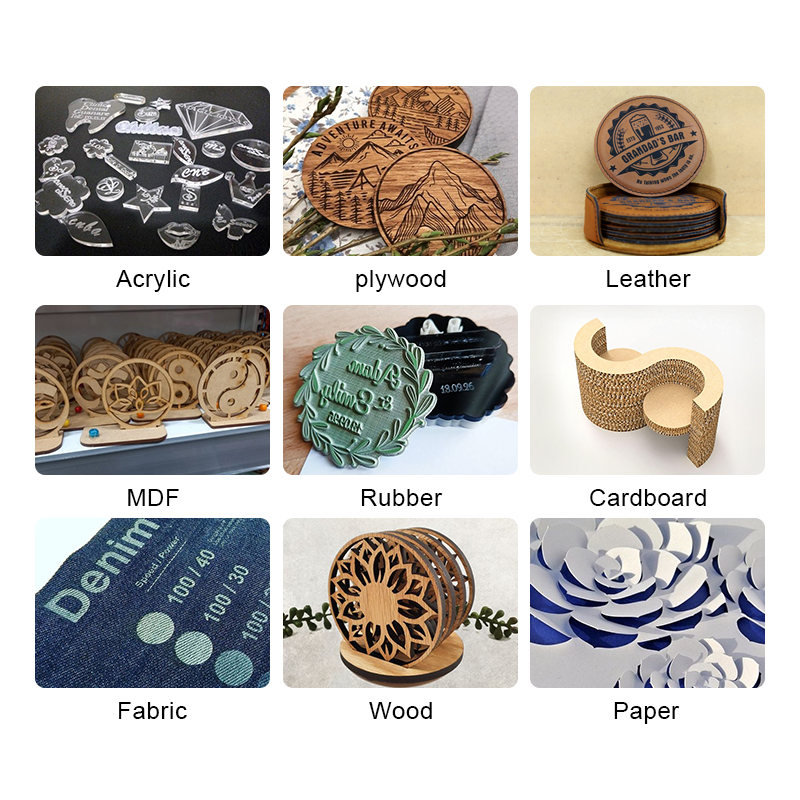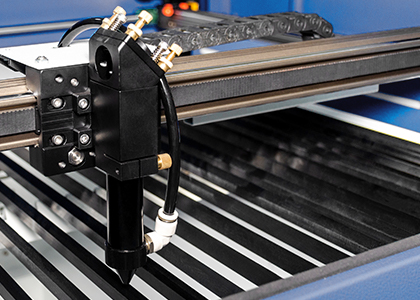Acrylic CO2 Laser Machine Buying Guide Featuring Dura Series
INDUSTRIAL NEWS
Acrylic CO2 Laser Machine Buying Guide Featuring Dura Series
When it comes to purchasing a CO2 laser machine, especially for acrylic cutting, several factors need to be considered to ensure that you choose the right equipment for your needs. Whether you are an artist, manufacturer, or small business owner, the quality and features of your CO2 laser machine will directly impact your projects. Here’s a comprehensive guide to help you navigate your options and why the Dura Series from Myoung Laser Technology might be your best choice.
Key Considerations When Buying a CO2 Laser Machine for Acrylic:
Laser Power:
Importance: The power of the laser determines the thickness of acrylic it can cut or engrave. Lower wattage (40W-60W) is suitable for engraving and cutting thin acrylic sheets, while higher wattage (up to 150W or more) is needed for thicker acrylic.
Dura Series: Our Dura 9, Dura 13, and Dura 16 models offer a range of 80W to 300W, making them versatile for various acrylic cutting needs. Whether you are working with fine details or heavy-duty cutting, the Dura series has you covered.
Work Area Size:
Importance: The size of the work area dictates the maximum size of acrylic sheets you can work with. A larger work area is ideal for big projects or mass production.
Dura Series: The Dura 9 has a work area of 900x600mm, while the Dura 13 and Dura 16 offer even larger areas of 1300x900mm and 1600x1000mm, respectively. This flexibility ensures that you can handle both small and large-scale projects efficiently.
Precision and Speed:
Importance: Precision is critical for intricate designs, while speed can enhance productivity. Look for machines that offer high repeat and positioning precision.
Dura Series: With maximum running speeds of up to 1200mm/s and acceleration up to 4G, coupled with precision positioning, the Dura series stands out in delivering both accuracy and efficiency in acrylic cutting.

Cooling System:
Importance: CO2 lasers generate significant heat, and an effective cooling system is essential to maintain performance and extend the machine’s lifespan.
Dura Series: All Dura models require an external water chiller, ensuring the laser tube stays cool even during prolonged use.
Build Quality and Durability:
Importance: A robust build ensures stability during operation, reduces vibrations, and prolongs the life of the machine.
Dura Series: Constructed with high-quality materials, the Dura series machines are designed for durability, with heavy and solid structures that minimize vibrations.
Why Choose the Dura Series for Acrylic Cutting?
The Dura series CO2 laser machines are designed with precision, power, and versatility in mind. Whether you’re cutting thick acrylic sheets or engraving intricate patterns, these machines provide the reliability and performance you need. With their robust construction, powerful laser options, and flexible workspaces, the Dura series is ideal for both beginners and seasoned professionals.
Choosing the right acrylic CO2 laser machine is crucial for achieving the best results in your projects. The Dura series offers a perfect blend of power, precision, and durability, making it a top choice for anyone looking to invest in a high-quality laser cutter. Don’t miss out on the opportunity to enhance your production capabilities—explore the Dura series today and find the perfect machine to meet your needs.