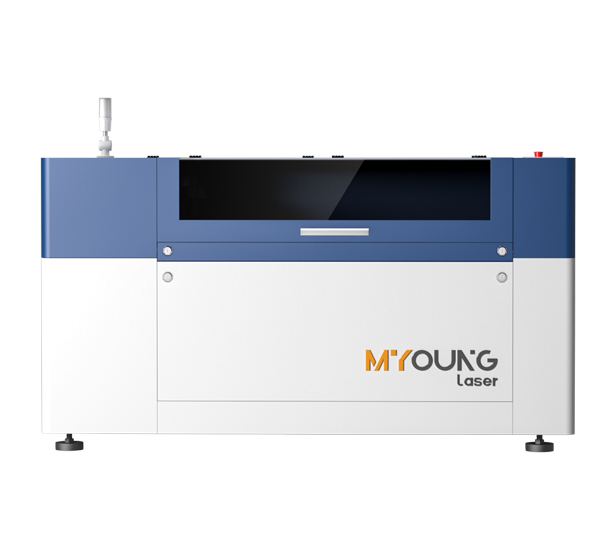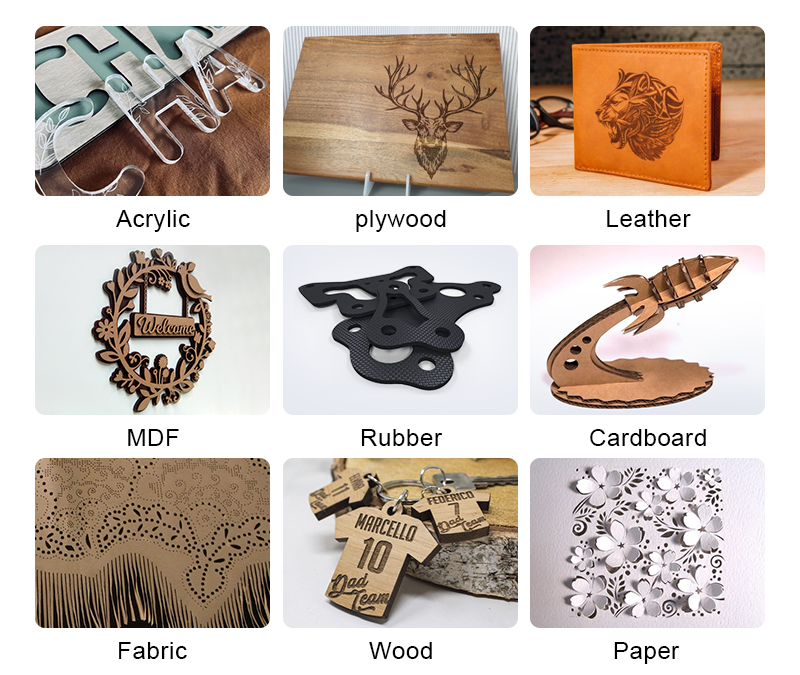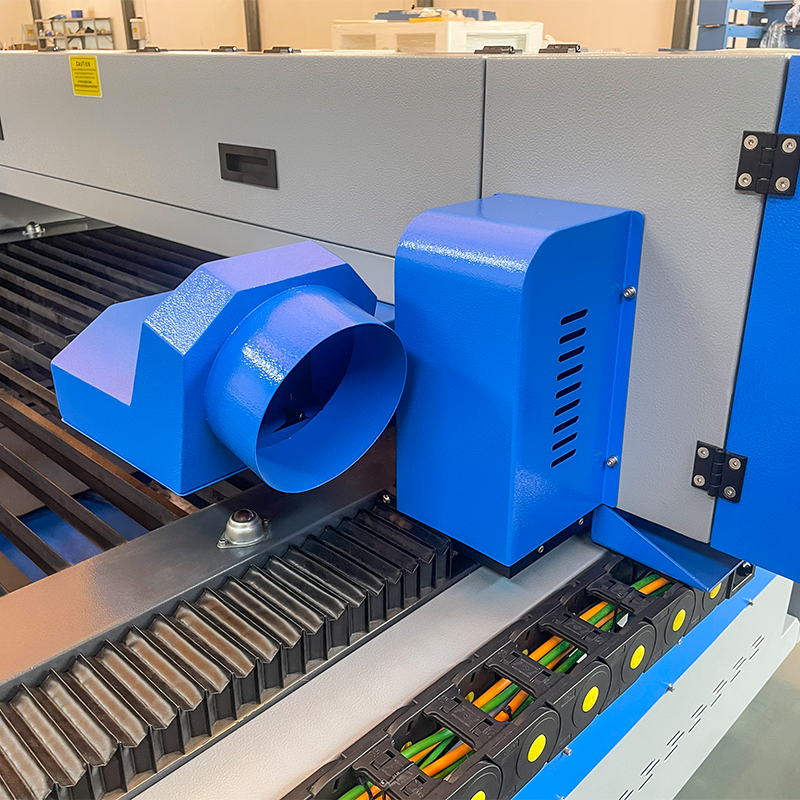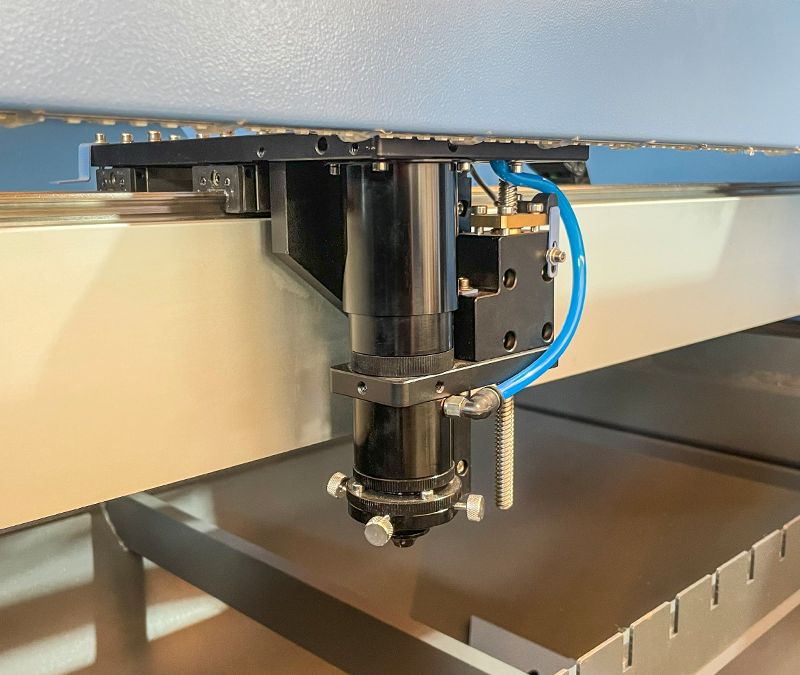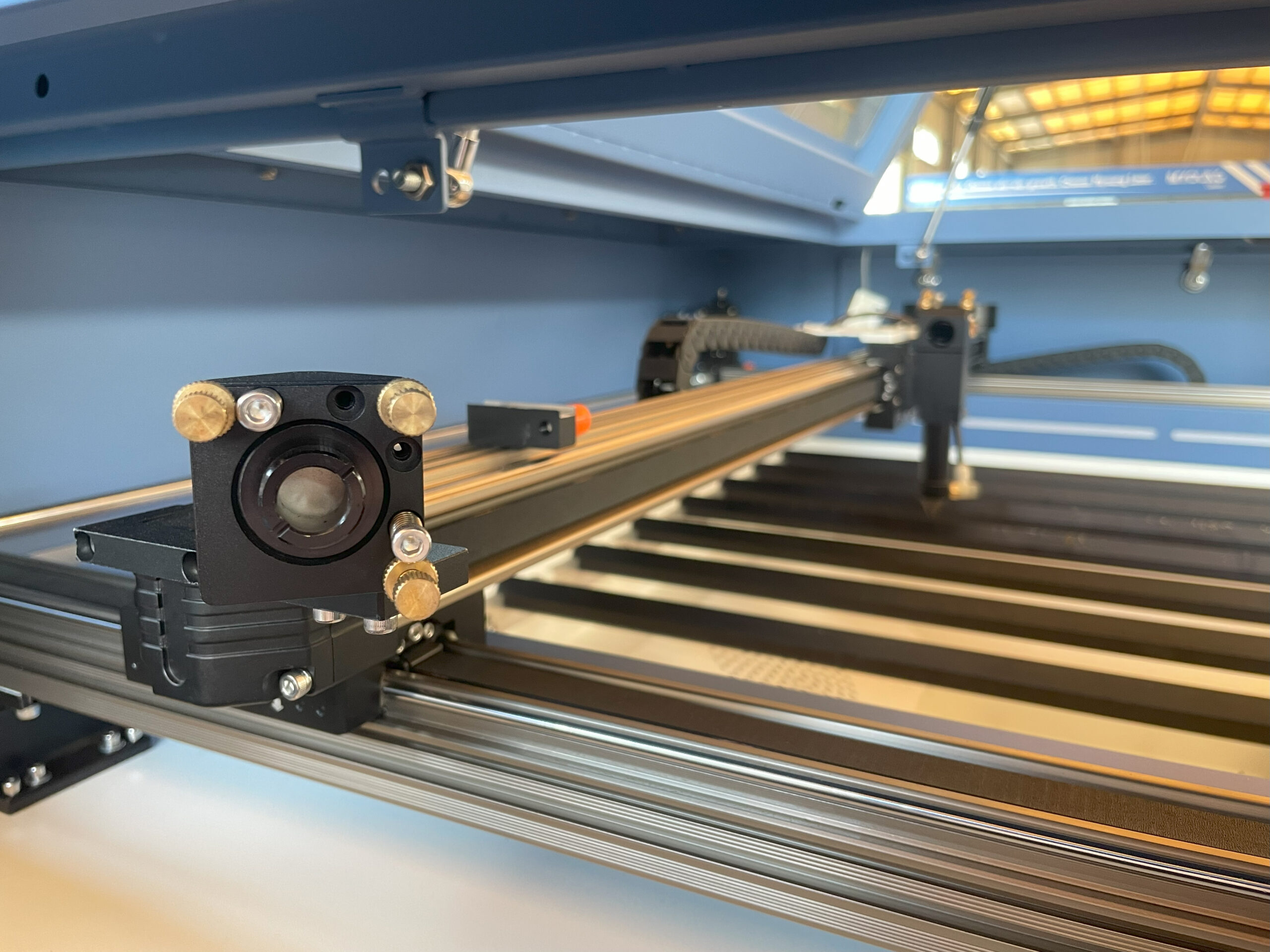How to Choose Between Cast and Extruded Acrylic for Laser Cutting
INDUSTRIAL NEWS
How to Choose Between Cast and Extruded Acrylic for Laser Cutting
When it comes to using a CO2 laser machine for acrylic projects, the choice between cast and extruded acrylic can make a significant difference in the outcome of your work. Both types have unique properties that suit different applications, making it essential to understand each option’s benefits and limitations. Here’s a guide to help you determine which acrylic type—cast or extruded—is the best choice for your laser cutting needs.
Understanding Cast and Extruded Acrylic
- Cast Acrylic: Made by pouring liquid acrylic between two glass plates, cast acrylic is generally more durable and less prone to cracking. It’s known for its excellent optical clarity and a slight hardness that helps prevent scratching. This type is ideal for applications where detail and precision are key, such as engraving and high-quality cut designs.
- Extruded Acrylic: This type is produced by pushing acrylic through a mold, resulting in a uniform sheet thickness and a more cost-effective material. Extruded acrylic tends to be softer than cast acrylic, making it better suited for simple cuts. However, it may not deliver as clean a finish for highly detailed laser engraving due to potential melting or warping.
Key Differences: Cast vs. Extruded Acrylic in Laser Cutting
Clarity and Finish
- Cast Acrylic: Known for superior clarity and a high-gloss finish. When cut with a CO2 laser, it leaves a smoother, more polished edge ideal for decorative projects.
- Extruded Acrylic: Slightly less optically clear than cast acrylic, with a more pronounced blue tint. Its edges after cutting may appear slightly rougher, although polishing can enhance the finish.
Reaction to Laser Heat
- Cast Acrylic: This type is more heat-resistant, allowing it to retain its shape during engraving. Engraved lines on cast acrylic are clean and pronounced, making it suitable for intricate designs.
- Extruded Acrylic: Tends to melt more quickly under the laser, which can create rounded or slightly distorted edges in intricate areas. It’s more effective for simpler, larger cutouts than detailed engravings.
Thickness and Material Consistency
- Cast Acrylic: Thickness can vary slightly across a single sheet, which may impact laser settings but adds to the charm and uniqueness in artistic applications.
- Extruded Acrylic: Offers more uniform thickness throughout each sheet, which simplifies laser setup and is advantageous for projects that require multiple identical pieces.
Cost Considerations
- Cast Acrylic: Generally more expensive due to its production process. However, the higher quality may justify the price for precision projects.
- Extruded Acrylic: More budget-friendly, making it suitable for larger projects or where appearance and precision are secondary to cost.
When to Use Cast Acrylic
- Engraving-Heavy Projects: Cast acrylic responds better to detailed engraving, providing a clear, frosted appearance that contrasts well against the surrounding material.
- Precision Designs: Its resistance to heat allows cast acrylic to maintain detailed shapes, ideal for custom signage, intricate décor, or premium items.
- Premium Quality Needs: For applications where a polished finish and durability are essential, cast acrylic is worth the investment.
When to Use Extruded Acrylic
- Large-Scale Production: The cost-effectiveness and uniform thickness of extruded acrylic make it ideal for mass-produced items where the finish is less critical.
- Simple Cutouts: Extruded acrylic is suitable for basic shapes without the need for intricate detail. It’s commonly used for simple displays, industrial templates, and basic forms.
- Budget-Conscious Projects: When affordability is essential, extruded acrylic is the better option without sacrificing too much on quality for straightforward designs.
Choosing the Right CO2 Laser Machine for Acrylic Cutting
Selecting a high-performance laser machine can enhance the quality and efficiency of your work with either acrylic type. MYounglaser’s Dura Series offers top-of-the-line CO2 laser machines equipped to handle various acrylic projects with precision and speed. These machines are crafted with high-grade components, such as Japan Shinano motors and self-cleaning linear guide rails, which contribute to consistent accuracy and quality results. Additionally, they are compatible with both cast and extruded acrylic, allowing users to work across a range of projects.
Deciding between cast and extruded acrylic depends on the specific demands of your laser cutting project. For high-detail and premium-quality results, cast acrylic is the preferred choice, while extruded acrylic is a budget-friendly alternative that’s best for simpler, large-scale applications. Whether you choose cast or extruded acrylic, pairing it with a high-quality CO2 laser machine like MYounglaser’s Dura Series ensures the best possible finish, helping you achieve the precision and efficiency needed for both creative and industrial projects.
Ready to Speak with One of Our Experts?
Getting started on any project can be daunting. Let us handle the technicalities so you can focus on bringing your designs to life.
Open the box; pull out your machine; and get to work. Whether you’re engraving on wood, leather, acrylic, or metal, just let us know your materials of choice, and we’ll find the perfect machine for your needs.
If you’re ready to upgrade your equipment, elevate your business, or simply unleash your creativity, we’re here to assist.
At Foshan Myoung Laser Technology Co., Ltd., established in 2012, we pride ourselves on integrating R&D, manufacturing, sales, and service to deliver top-notch laser solutions. Our range includes laser cutting machines, laser welding machines, laser marking machines, and industry-specific and automated laser equipment.
Got questions? Comments? Curious about our cutting-edge laser technology? Schedule a call with us today. We actually answer our phones and are here to help you every step of the way.